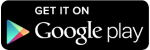Online and Mobile Banking
Stay connected with 24/7 access to your accounts
Skip a trip to the branch and conduct your business anytime, from practically anywhere. Our online banking platform provides you with the service you expect so you can get more out of life. Keep a watchful eye on your balances, transfer money between accounts, view past transactions from your home computer, or mobile device. Spend less time managing multiple log-ins, worrying about security, or toggling between screens, and more time on what truly matters – Living First.
- View more of your FIBT accounts in one place and link your non-FIBT accounts to see your full financial picture
- Transfer funds between FIBT accounts
- Make loan payments
- View your statements
- Export transactions
- Pay bills online
- Deposit checks, order new checks, stop payments on a check or all from the same screen
- Set-up text, push or email alerts to notify you when a deposit or withdrawal has been made to your account, a specific check has cleared, or when a loan payment is due
- Create savings goals
- Get a deeper understanding of your account details with new analytics that track your balance history and spending
- Take control of your credit with daily monitoring through our free service, Credit Sense. See your credit score instantly, with no impact on your score
- Instantly freeze or unfreeze your card 24/7
- Set up alerts to receive real-time notifications of card activity
- Report cards as lost or stolen
Exclusive Mobile Features
Control at your convenience
In addition to being able to access all of our online features from your phone, our FIBT mobile app offers even more convenient services, so you can bank whenever and wherever you want. Keep up with your accounts wherever you take your mobile device. Encryption keeps your private and account information safe.
Download the First International Bank & Trust app from the iTunes App Store or Google Play.
Mobile Check Deposit
Using First International Bank & Trust’s Mobile Check Deposit is safe, convenient and easy. Best of all, it’s Free!